Curbing the Curve with Super Simple Semantics
23 Feb 2017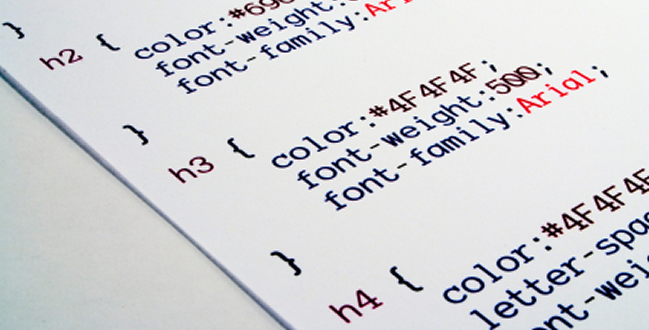
Getting Started with HTML and CSS
Learning a new programming language can be complicated frustrating. In the case of using HTML and CSS to create a web-page, one may find his or herself particularly frustrated due to a lack of skills in visual design. However, the skills needed to use HTML and CSS are not simply limited to visual design. It is also the art of manipulating the raw syntax of HTML and CSS to manually create each and every design element and put them together in an aesthetically appealing way. Whether or not a person has these skills, using them to achieve the creation of clean and uniform web-pages can take a lot of time. For anyone who falls in either category or shares these feelings, there is a solution, and that is to use a front-end development framework.
Front-end Development Frameworks
Front-end as opposed to back-end refers to what one can see and actually interact with, so web development falls within this category. A framework is a standardized set of concepts or solutions to certain problems. In terms of web-design, a framework is a structured package of files, which includes codes that address or handle commonly needed implementations or formats.
Easy-mode with Semantic UI
The most popular front-end development framework to date is Bootstrap, which was developed by Twitter. Second to Bootstrap is Semantic UI. Those beginning to use HTML and CSS may find Semantic UI appealing because is uses a natural language, which makes it easy to use.

For example, instead of trying to figure out how many pixels wide an image should be set to, Semantic UI’s class names such big or small, can be used to set an image to a general size. In Semantic UI, these classes for sizes are predefined as shown in the table.
<img src="image.gif" style="width:128px;height:128px;">
<img class="ui mini image" src="/images/image.png">
<img class="ui tiny image" src="/images/image.png">
<img class="ui small image" src="/images/image.png">
<img class="ui medium image" src="/images/image.png">
<img class="ui large image" src="/images/image.png">
<img class="ui big image" src="/images/image.png">
<img class="ui huge image" src="/images/image.png">
<img class="ui massive image" src="/images/image.png">
Testing Semantic UI
Pictured below is my own mock-up of the Brandy Melville USA website using Semantic UI, and a screenshot of the actual web-page. My replication isn’t pixel-perfect, but one can say that it comes pretty close. Can you spot the fake?


The Drawback of Semantic UI
While Semantic UI may be a great framework to use to make web design easy, it also has its own limitations. For instance, size classes in Semantic UI make it a little less complicated for one to set image sizes in a uniform manner, but what if you want to use a size that is not quite big or large and is instead something in between? In such cases, one would be left to set the image size more manually with raw HTML/CSS. In truth (and from my own experience); however, I found that size variation classes can be marginally adjusted by adding -er to a size variation class. For example, large can be larger, essentially making large images slightly larger than they would be if set to large. Unfortunately, tweaks or pre-made applications like this are not exactly made available for all elements or variations across the board in Semantic UI. Thus, Semantic UI or other similar frameworks may not work as desired if one aims to create more customized themes and designs.
Summing it Up
Even though front-end development frameworks like Semantic UI may not offer a solution for absolutely everything, they are a great medium for one to design web-pages with relative-ease or within a more than less reasonable amount of time. Even if Semantic UI may not be able to produce a particular custom theme, it can still handle most of what one is likely to need in order to produce a fairly well-designed web-page. The artist in me loves being able to bring my ideas to life, color by color and pixel by pixel; however, being too focused on such details are not always necessary or efficient enough to get the job done in a practical sense. With that said, I will probably make good use of the super simple semantics and packaged implementations that frameworks like Semantic UI has to offer.
